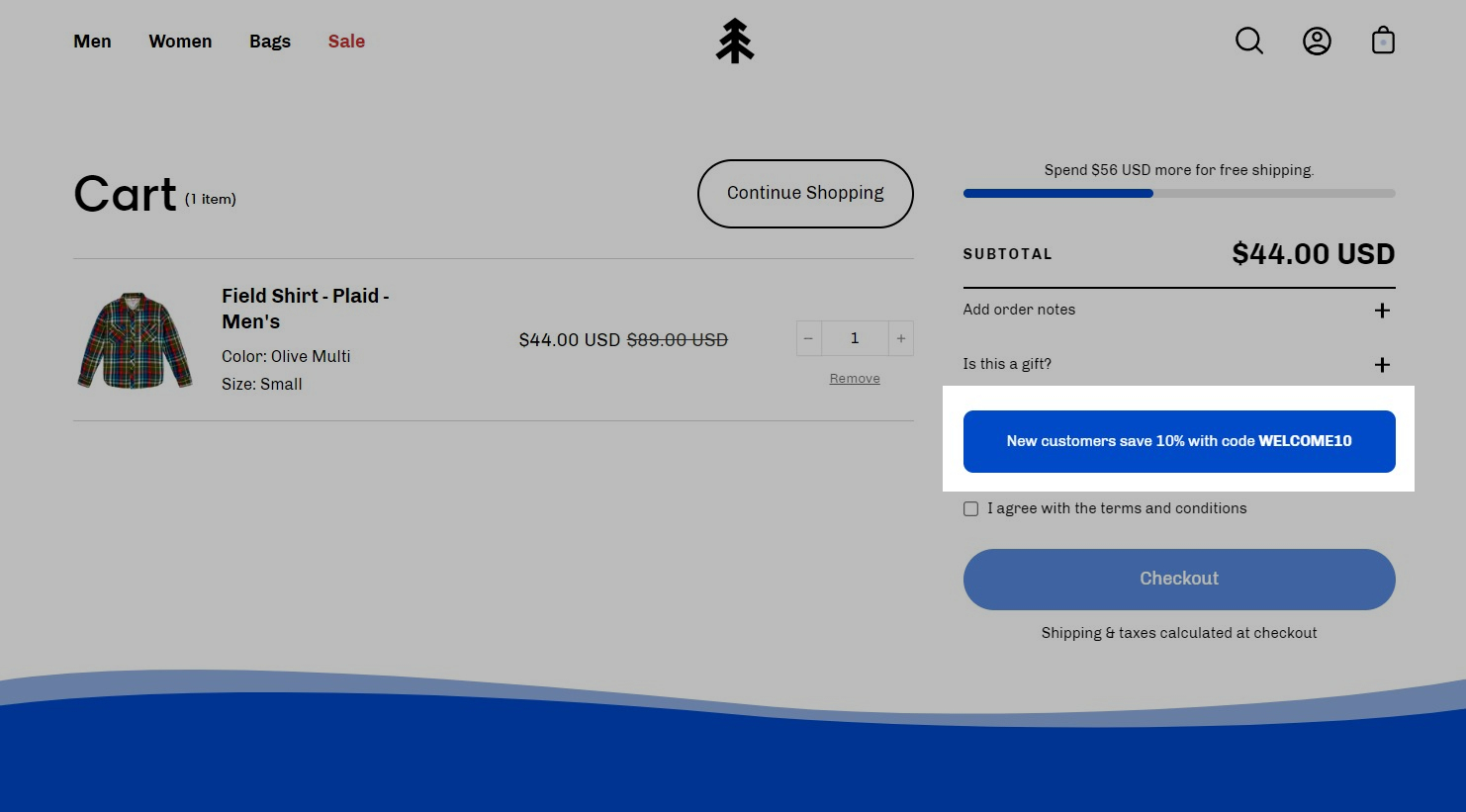Custom Message
Use a Custom Cart Message to broadcast important information to your customers.
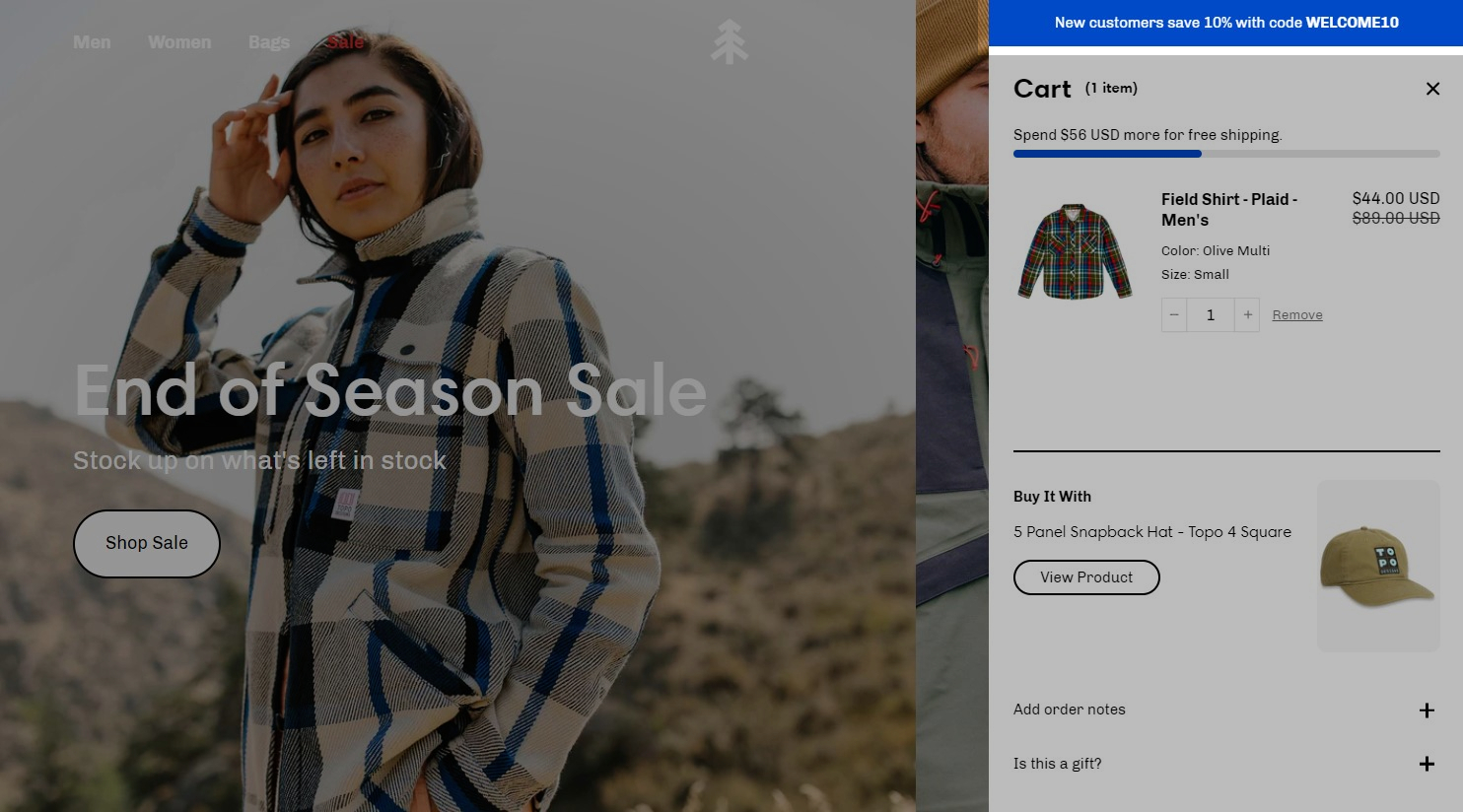
How to set it up?
To set up a new Custom Cart Message you can open the Theme Editor and click on Theme Settings > Cart. The options for this are under the 'Message' headline:
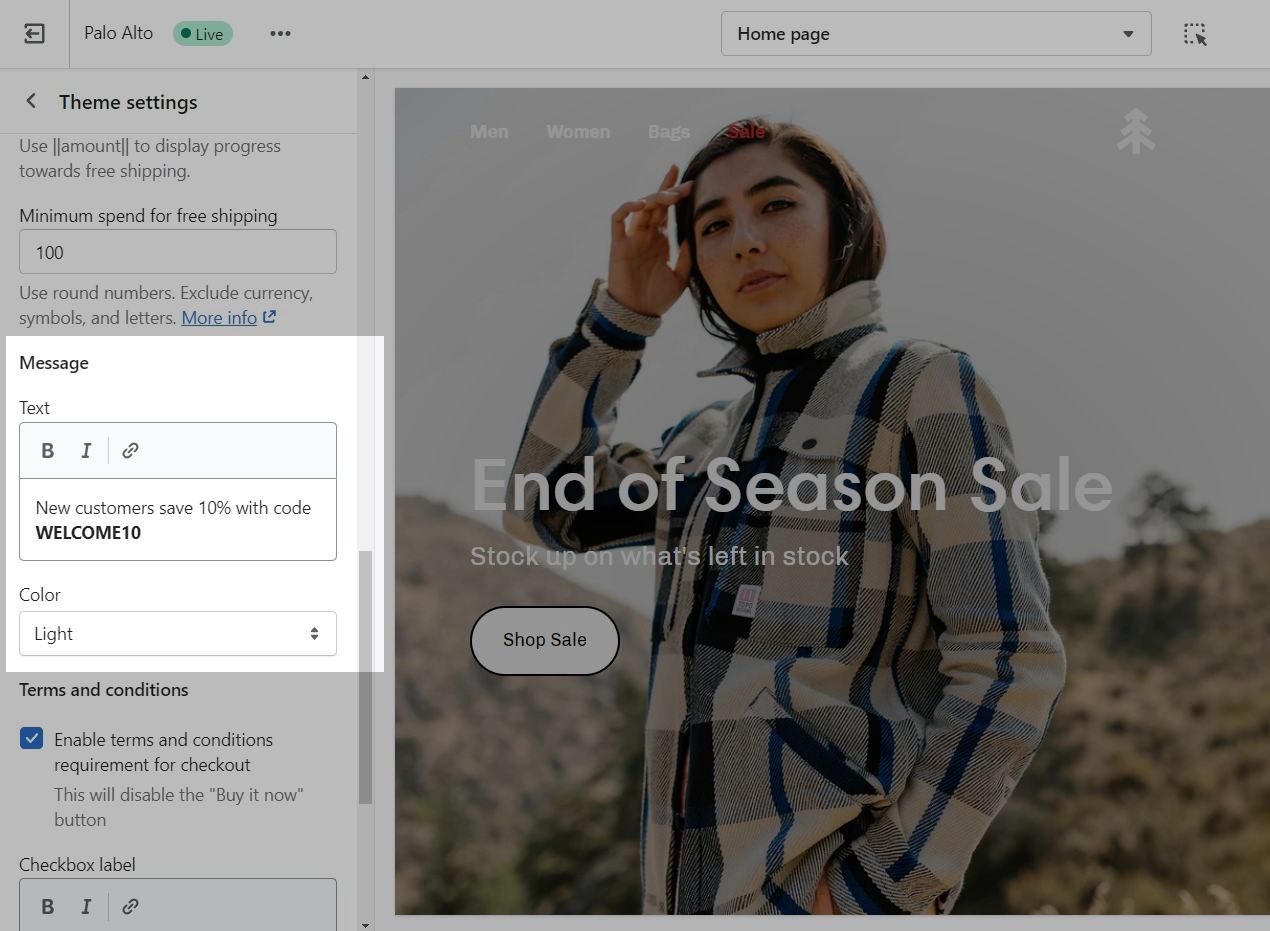
Note: The Message itself does not generate a promo code. If you plan on using this message in a similar way be sure to set up a promo code first. Click here to learn more about Shopify Promo Codes and Discounts.
Where can you see it?
The Custom Cart Message is shown in the cart drawer (like in the example above) and in the cart page.