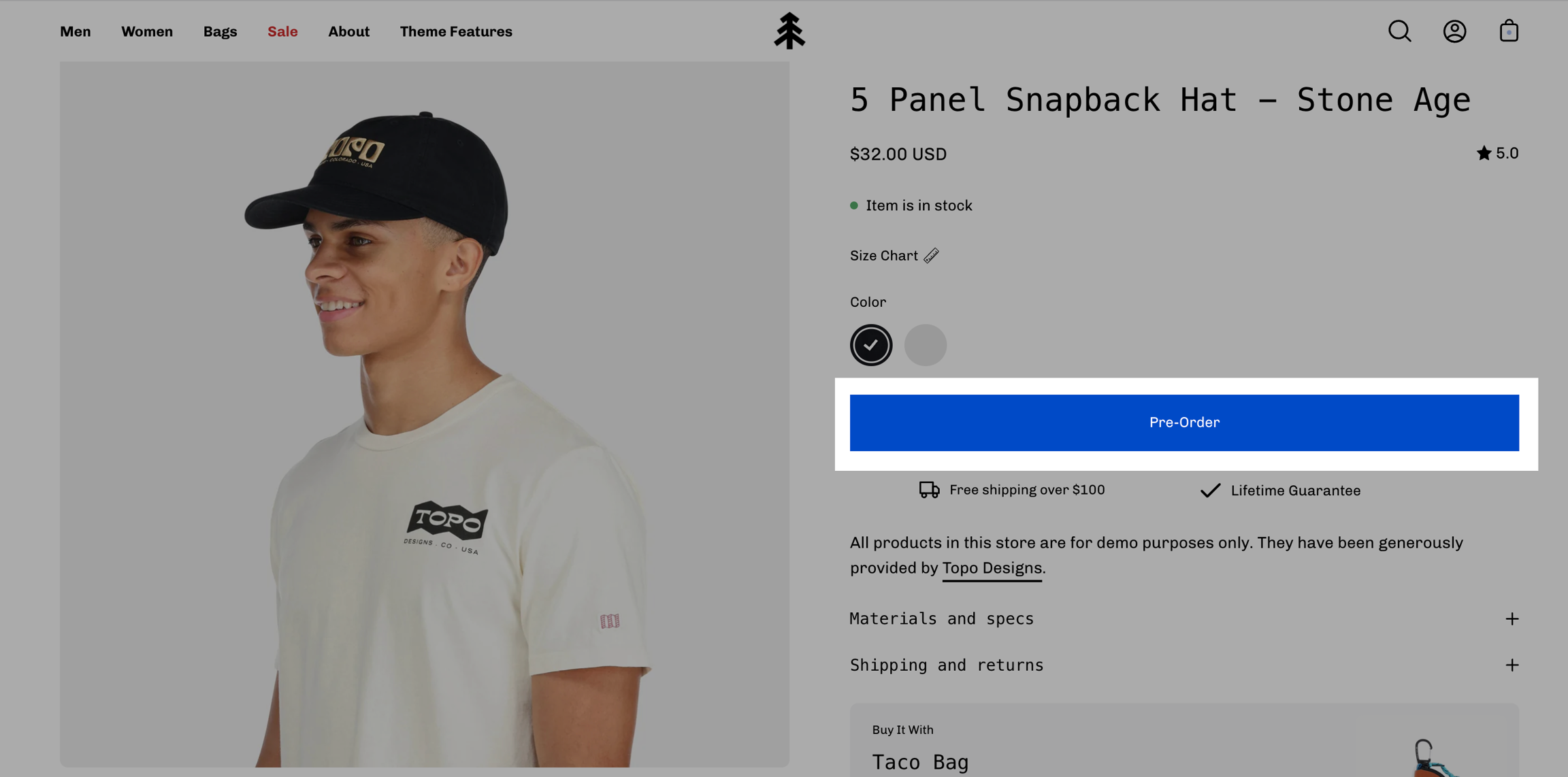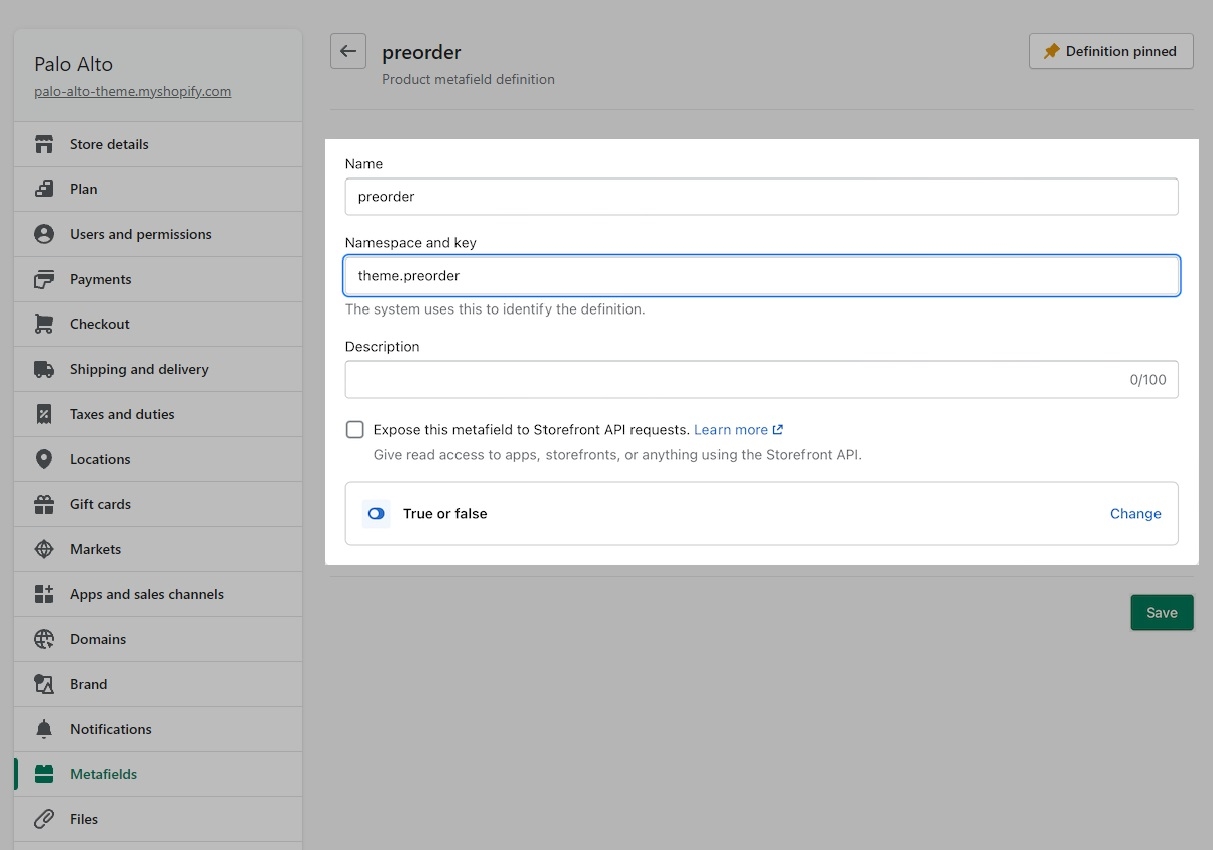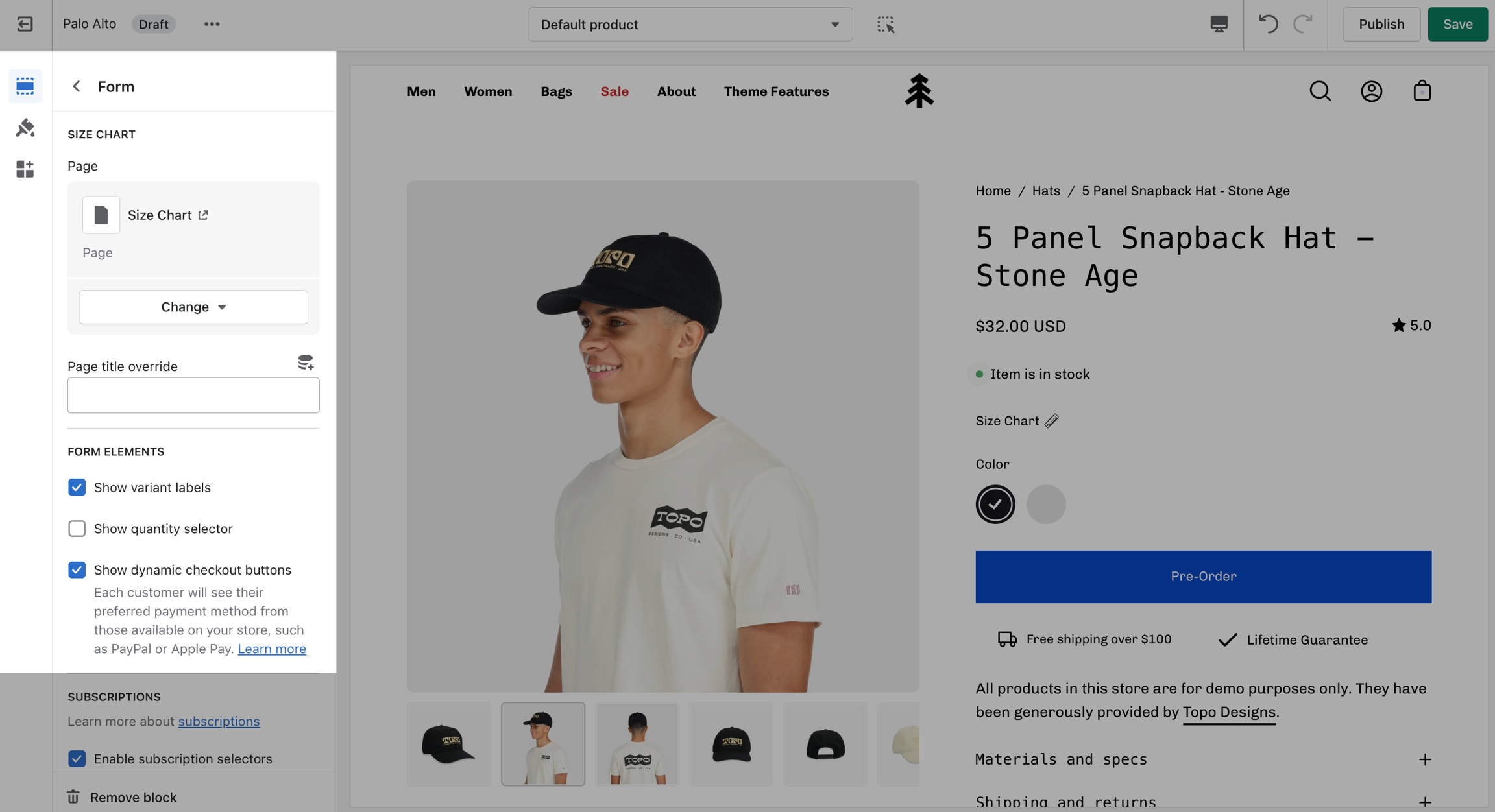Pre-order using metafields
Replace the 'Add to Cart' button with a 'Pre-Order' button using metafields
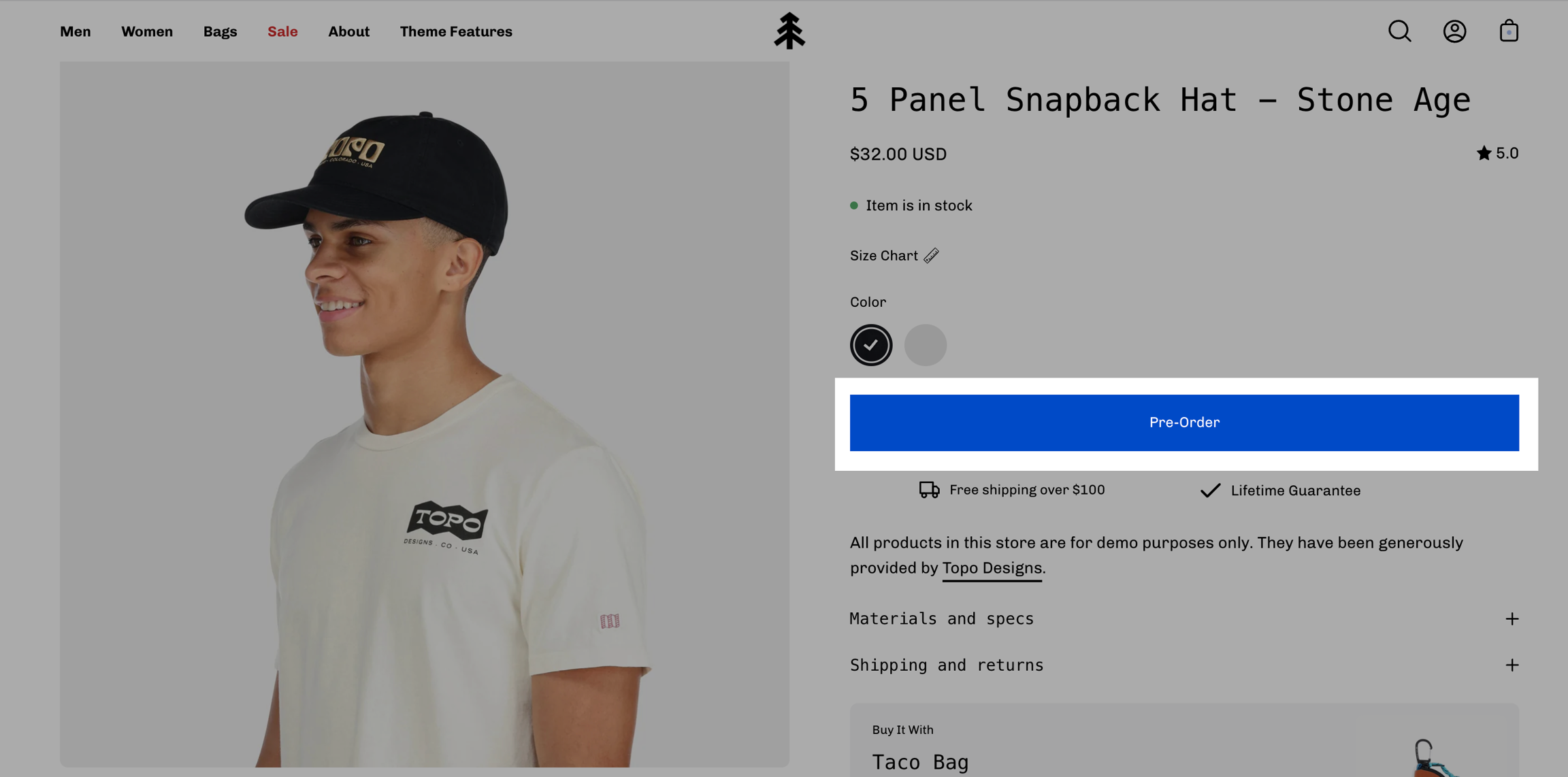
How to setup
Metafield definition
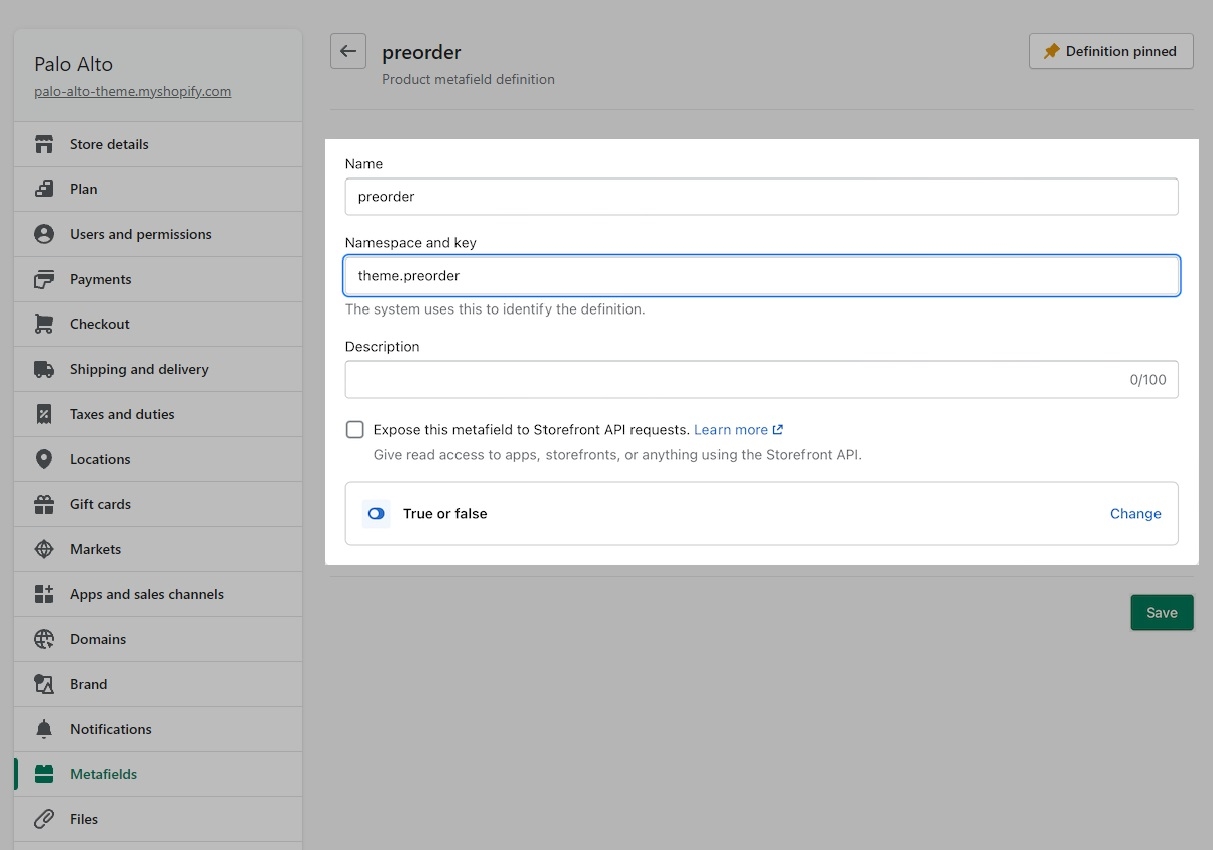
Product setup

Pre-order template
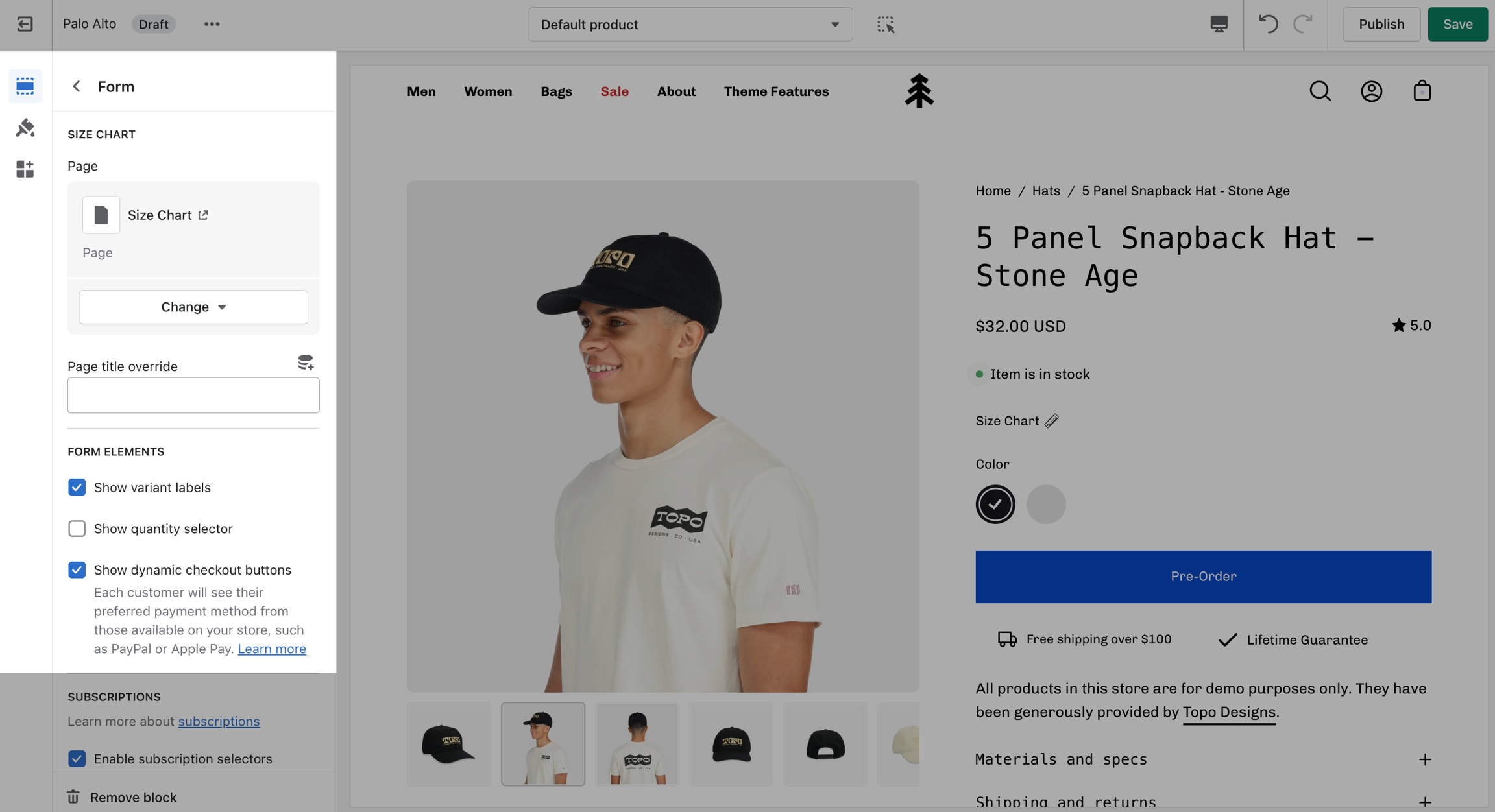
Replace the 'Add to Cart' button with a 'Pre-Order' button using metafields