Press/Logo
Use the 'Press/Logo' section to present short bursts of information to your customers.
Settings
Each block gives you the option to add a logo and text. The text is swapped out whenever a different logo is selected.
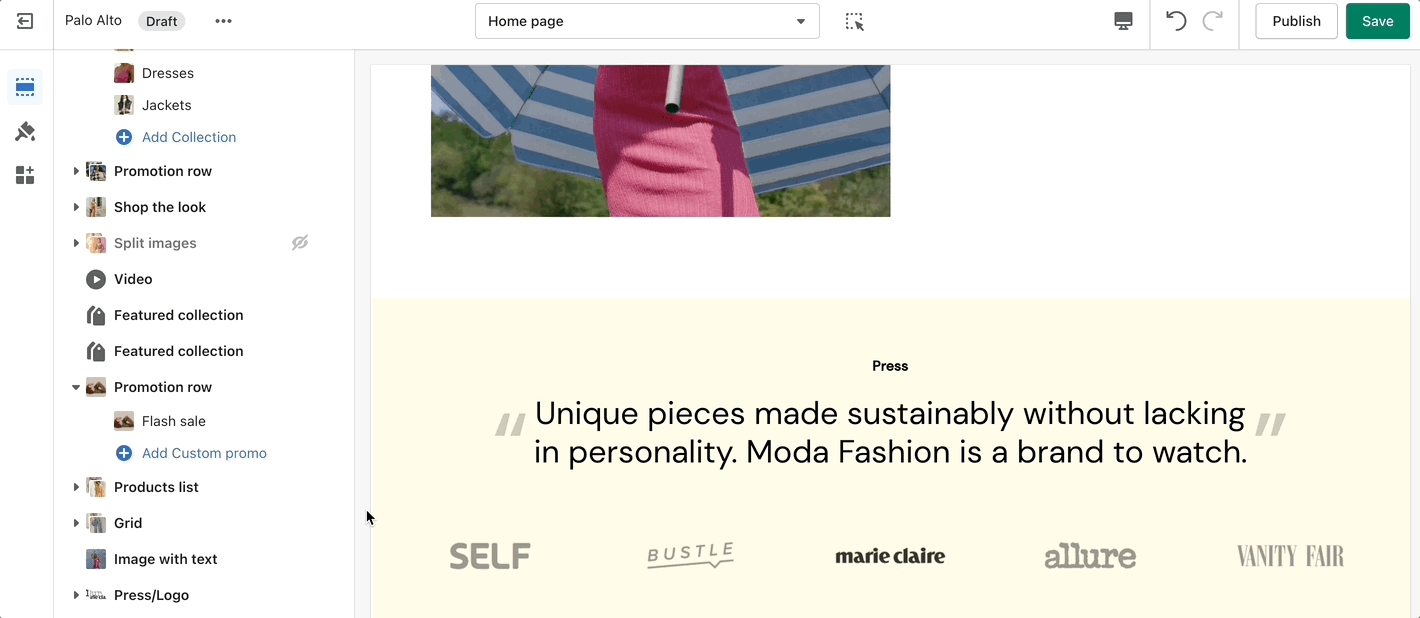
Add blocks by clicking on the small arrow next to the section then clicking 'Add block'.