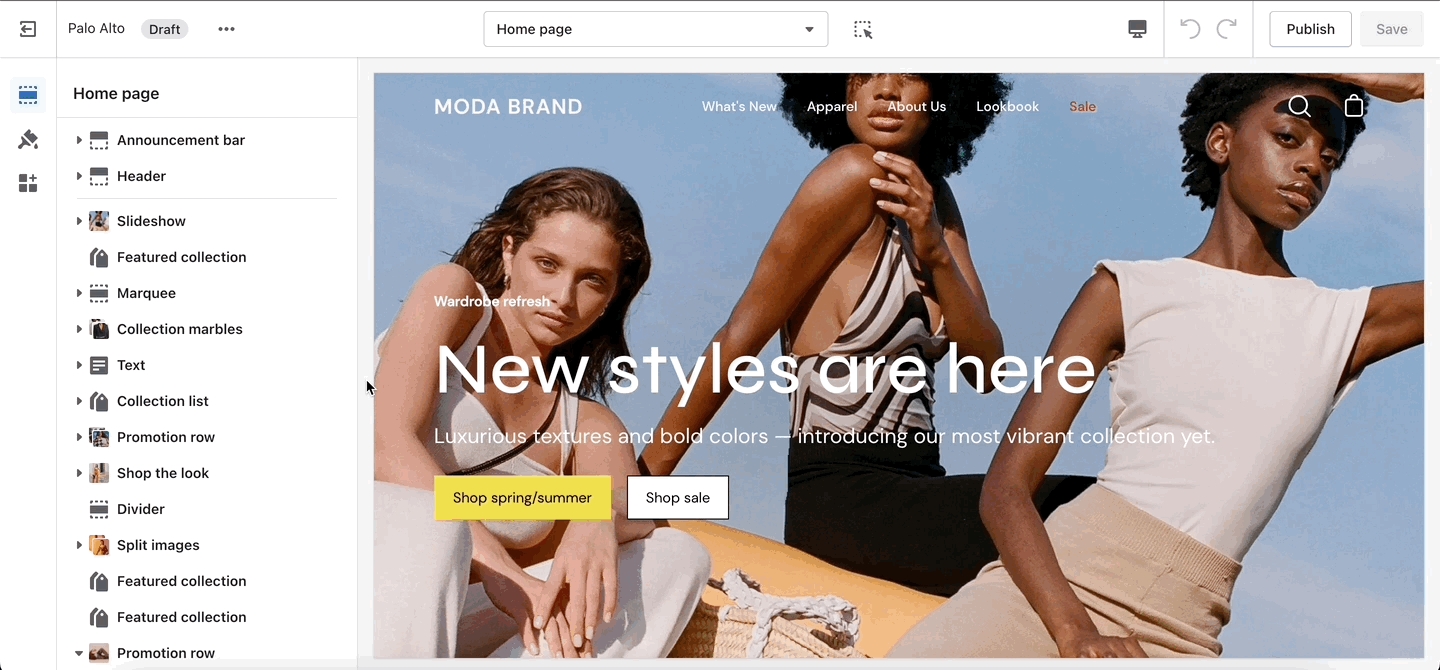Sharing a preview link
What is a preview link
When working with an unpublished theme (also known as a draft), you can send out a preview link that allows anyone who has the link to preview your work/store. Shared preview links expire after a certain number of days and are randomly generated by Shopify.
This is a great tool for getting feedback from anyone who needs to view your site before it's live or to view a concept version of your existing site
How do you share it
In the Theme Editor, click on the ellipses (three dots) icon at the top of the Theme Editor to view theme actions.
Choose Preview.
When the new preview window appears, choose the green Share preview button at the bottom of your browser.
Click the Copy link button to copy the address to your clipboard.
Send us that link, pasted from your clipboard.