Feature
Add info text with rich text capabilities.
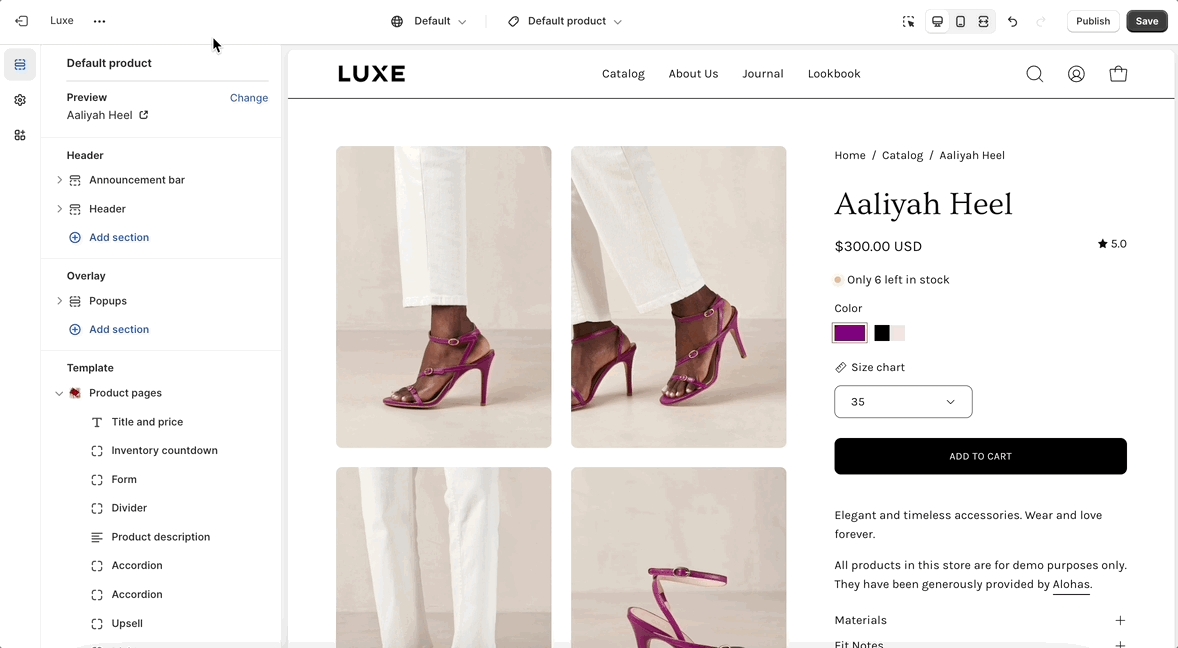
How to set up
Select an icon
select
Pick an icon to visually represent the feature. You can also upload a custom image that overrides the icon.
Image
image_picker
This setting allows you to use an image that overrides the selected icon.
Width
range
Set the width of the icon/image in pixels (between 20px and 50px).
Heading
text
The title that will appear above the feature's description.
Text
richtext
Use rich text to add formatted content, such as bold text, hyperlinks, or other HTML elements, to enhance your description.
Background color
color
Pick a color to set the background of the feature block.
Text
color
Customize the color of the text to match your design.
Padding bottom
range
Use the range slider to set the bottom padding (between 0px and 50px).
Last updated